A lot of very cool stuff has been going on lately.
Not only in Microsoft land, but also in my own live and it will affect you as well!
Read on for some great news.
At the end of August, Vishal Pawar (twitter | blog) contacted me via twitter.
He was wondering if I was interested in creating a virtual Power BI community together with him and a couple of other incredible people.
Of course I was interested, but I was already booked completely full for the coming period.
I gave Vishal all my contact info and asked him to please keep me up to date.
Fast forward to November where Microsoft announced Power BI User Groups to support the Power BI community even more.
This announcement made Vishal pick up the previous idea again mid november.
And so the Global & Virtual Power BI User Group (forum | twitter | facebook) came into existence.
Because of previous engagements I wasn’t able to actively participate yet.
This changed last week when I contacted Vishal and was welcomed with open arms.
Very active community
One of the things that amazed me the most was that there’s already an active community!
It doesn’t matter what platform you like the most, the Global Power BI community is active on most of them.
Power BI Community forum
Facebook 300+ members as of 2015/12/27
LinkedIn 600+ members as of 2015/12/27
Because Vishal asked me, I’ll also list the people who are leading this community.
Check out all these awesome people, in alphabetical order by first name:
Why a Global & Virtual User Group?
Basically this is a User Group for anyone, anywhere and at any time.
There is no need to hurry to a local meetup after working hours or worry about having to excuse yourself again because of your busy personal life.
Log into the forum at midnight local time and ask a question. Or even answer a question someone else had.
View the latest news on the facebook group or share something cool you saw.
Watch a recording of a previous webinar or volunteer to give a webinar.
Whatever your goal is, you’ll be able to achieve it at your own pace together with some very smart people from all over the world.
Just know that the Global Power BI User Group will be there to support you.
And who knows, you’ll probably even make a ton of new friends!
In person meetups
While the Global Power BI User Group might still meet in real life in the future, if you’d like to find a local Power BI User Group near you today, don’t hesitate do so!
Nothing should stop you from joining a local when you’re already a member of the Global Power BI User Group.
Personally I’m also a member of the Belgian Power BI User Group!
Virtual meetups!
There are already more than 300 members in the Global Power BI User Group.
Adam Saxton AKA “Guy In a Cube” (blog | twitter) gave a first presentation, introducing the Global Power BI User Group, a couple of weeks ago.
And now we’re about to announce our second presentation.
It will be a reworked version of “Personal BI to Personal Data Science“, a session demonstrating how Power BI can easily be used by anyone to not only democratize BI but also data science.
I’ve already given this presentation twice in the past month. First time at the “Data Culture Day London – Power BI Edition” and the second time at the local Belgian SQL Server user group.
In addition the the previous content, we’ll dip our toes into the a new feature: using R within Power BI!
So far I’ve given this presentation with my colleague Kimberly Hermans (twitter), a data scientist.
With her experience, she rocks the data science parts in the presentation and she can answer your questions surrounding data science. I expect her to show up but she’s not sure about her agenda yet.
In summary:
- Webinar: Personal BI to Personal Data Science with Power BI
- When: January 16th, 2016 at 10:30AM EST (GMT -5)
(Convert to your local time zone)
- View: Google Hangouts on Air
- You can’t pre-register anymore but you can follow live on the day!
- Or you can watch the video afterwards!
Also, don’t forget to join the Global/Virtual Power BI User Group !
Questions or just some feedback you want to give?
Leave a comment, tweet me or go to the Global Power BI User Group forum or facebook page!
Like this:
Like Loading...
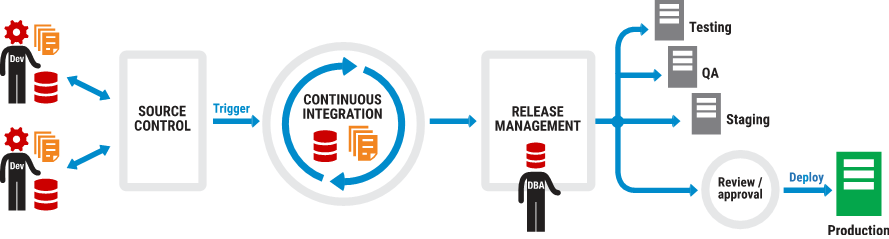
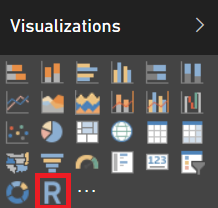
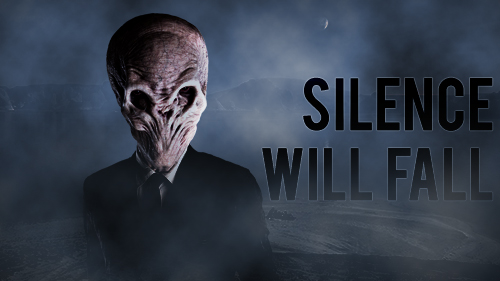
![SQL-Server-Reporting-Services-web-portal[1]](http://blog.janmulkens.be/wp-content/uploads/2015/12/SQL-Server-Reporting-Services-web-portal1.jpg)

![IC840421[1]](http://blog.janmulkens.be/wp-content/uploads/2015/12/IC8404211.png)