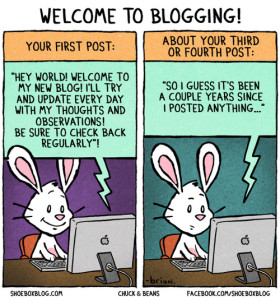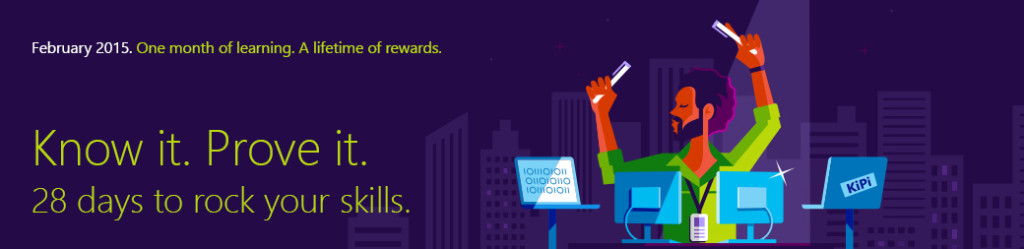
If you’re not already familiar with the Microsoft Virtual Academy (MVA) then this is a great opportunity to get familiar with this incredible resource!
Best of all is, any courses you already completed on MVA will count towards this challenge! 🙂
Personally I will be following the SharePoint track out of curiosity.
It will take me less than an hour every day, so it is very manageable.
These are the covered topics, well worth the time as you can see!
- Manage SharePoint Online Documents and Lists
- Support Corner: Configure SharePoint Outbound Hybrid Search
- Office Guides: SharePoint Online Overview for IT Pros
- Office Guides: Apps for Office and SharePoint
- Tuning SQL Server 2012 for SharePoint 2013 Jump Start
- Developing Microsoft SharePoint Server 2013 Core Solutions
- Developing SharePoint Server Advanced Solutions Jump Start
MVA – The good
MVA basically is the free Microsoft version of Pluralsight/CBT Nuggets/Udemy/..
If you’re looking to learn a new skill, get a deeper understanding or even get certified in a Microsoft technology, this is the place to be!
MVA – The not so good
I’ve found that not all courses contain the content you expect them to contain. Especially not if you want to get certified.
To offset this you should learn to visit (and love) Technet often.
Technet, love it!
A great example of Technet usage is the Books Online feature.
Want to get familiar with SQL Server Data Quality Services (DQS) data cleansing? You got it!
Just looking for an overview of what you can learn about SQL Server? Sure, that’s possible!