- Power BI and R – Part 3 (Getting started)
- Power BI and R – Part 2 (Remarks and errors)
- Power BI and R – Part 1 (Intro)
First we got Get Data through R Script in beta.
Not much later, we got Custom Visuals through R Script as well.
Everyone was happy…
Twitter went crazy with happiness…
No blogs followed…
“On the fields of Trenzalore, at the integration of R in Power BI, when no living creature can speak ill of R, a Question of how to use it will be asked, a question that must never, ever be answered.”
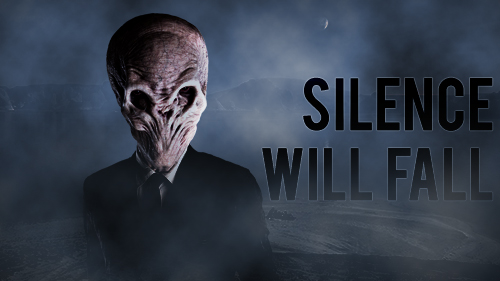
Read on to learn why R is included in Power BI and if it is something you should even care about. (hint: of course! 😉 )
Let’s play pretend for a second.
Let’s pretend that you and I know almost nothing about R. I don’t think that’s very difficult to do.
Most, if not all, SQL Server / Business Intelligence people that I know aren’t fluent in R.
We might know the concepts because a while ago we successfully followed a R programming course through EdX, Coursera or even DataCamp.
But let’s be honest, that was quite a while ago.
And your employer or customer wasn’t crazy about that idea to completely replace their current BI environment with R.
So that’s why you haven’t really used R in a while.
But fret not, here’s a quick introduction.
R is this Kiwi programming language that has been mainly used by statisticians since the start of the 1990’s.
It actually only takes a couple of minutes to learn, the basics are really that easy!
Learning all the possibilities and packages will probably take you a lifetime to master.
But no worries, to use R in Power BI you can just redo one of those R programming courses to refresh your memory.
Why learn R?
To summarize, lately R has been incredibly popular thanks to the rise of “Data Science” and all related concepts.
![primary-analytics-language-2015-r-python[1]](http://blog.janmulkens.be/wp-content/uploads/2015/12/primary-analytics-language-2015-r-python1.jpg)
Source: KDNuggets.com
Keep in mind that this poll only had a limited number of responses, as in only 512 responses in 2015 and a whopping 719 responses in 2014.
So is R really becoming more popular?
The graph below comes close enough to answering that question and it uses a larger source for it’s poll: Google scholar documents.
But it doesn’t include the much more popular SPSS for example. Click the source link for the full graph.
![fig_2c_scholarlyimpactbig6[1]](http://blog.janmulkens.be/wp-content/uploads/2015/12/fig_2c_scholarlyimpactbig61.png)
Source: R4Stats.com
Fact is, R is here to stay. Even Microsoft has integrated R with SQL Server 2016 and it has made R scripting possible in it’s great Azure Machine Learning service.
So it was only a matter of time before we were going to see R integrated in Power BI.
And it’s a good thing, just look at all the beautiful visualizations possible with R packages. This post on the Revolution Analytics blog has just a couple of examples and links to even more.
![10-filled-contour-colors[1]](http://blog.janmulkens.be/wp-content/uploads/2015/12/10-filled-contour-colors1-300x184.png)
The 2.0 version of the ggplot2 package and the new ggplot2 cheat sheet are just another example of the crazy things that are possible in R and the enormous community around R.
![unnamed-chunk-10-2[1]](http://blog.janmulkens.be/wp-content/uploads/2015/12/unnamed-chunk-10-21-300x200.png)
Advantage of R in Power BI
As we’re all aware, there are different types of users for Power BI.
- The regular users
- Report Creators & Consumers
- AKA, Mary the receptionist
- Report Consumers
- AKA, Steve the CEO
- Report Creators & Consumers
- The data analysts
- AKA, Eli the analyst
- The developers
- AKA, Bill the programmer
R integration clearly is a feature that only the smartest of data analysts will use to develop reports. And I am convinced that the inclusion of R visuals is something good.
It opens up the creation of custom visualizations to not only developers but also to data analysts.
Even if it’s on a whole different level, the end result is the same: a better user experience.
Mary and Steve will be able to pin that cool R visual to their dashboard.
And who knows, perhaps a simplified cheat sheet might let Mary create R visualizations as well!
Conclusion
For now, we – the Power BI community – will first have to build some pretty cool things with R and Power BI. This same level of building cool things worked out great for custom visualizations.
![if-you-build-it-they-will-come-1[1]](http://blog.janmulkens.be/wp-content/uploads/2015/12/if-you-build-it-they-will-come-11.jpg)
What are your thoughts on R integration in Power BI?
Have you used it yet?
Leave a comment or respond on Twitter or LinkedIn!
Check out part 2 over here
Not even heard of R. This may be of interest to folks: https://en.wikipedia.org/wiki/R_(programming_language)