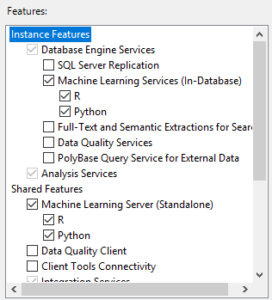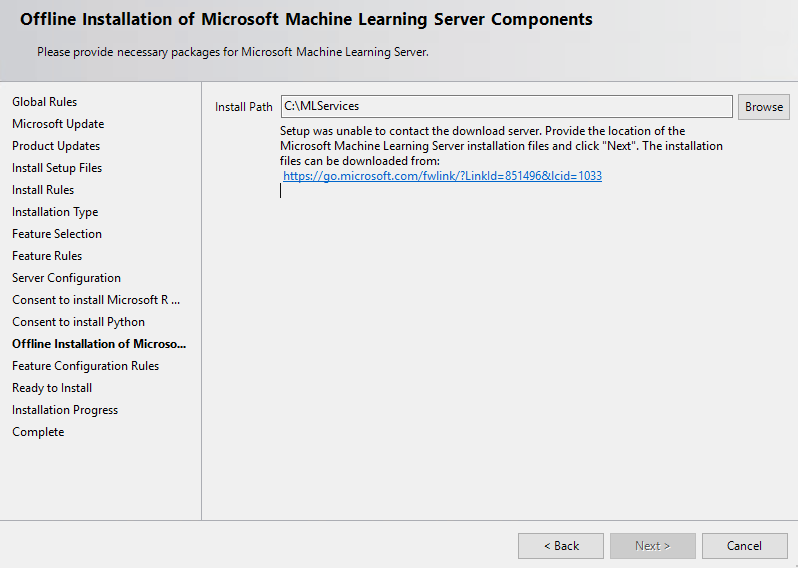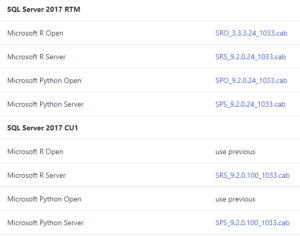Situation
You’re trying to install SQL Server 2017 Machine Learning Services onto an existing SQL Server 2017 installation.
You select the checkboxes for R en Python because that’s how you roll.
And off you go to the next screens!
Issue
That’s when you remember it… Your server isn’t connected to the internet!
Pretty normal, but in your enthusiasm you completely forgot that SQL Server needs to download some binaries for the R and Python components you so desperately want on your precious machine!
Luckily, the installer comes to your rescue and shows you where to download those binaries it needs.
Turns out however… This link only is for one R component and the installer won’t let you pass to the next screen!
Solution
Microsoft has a complete list of all possible components you could ever want to install while offline. From SQL Server 2016 RTM, over to SQL Server 2017 CTP 1 and up to SQL Server 2017 CU 1.
You can find the full list over at docs.microsoft.com: https://docs.microsoft.com/en-us/sql/advanced-analytics/r/installing-ml-components-without-internet-access
Hopefully, next time you’re installing ML Services, this will save you some time searching for why that “Next” button won’t become active.