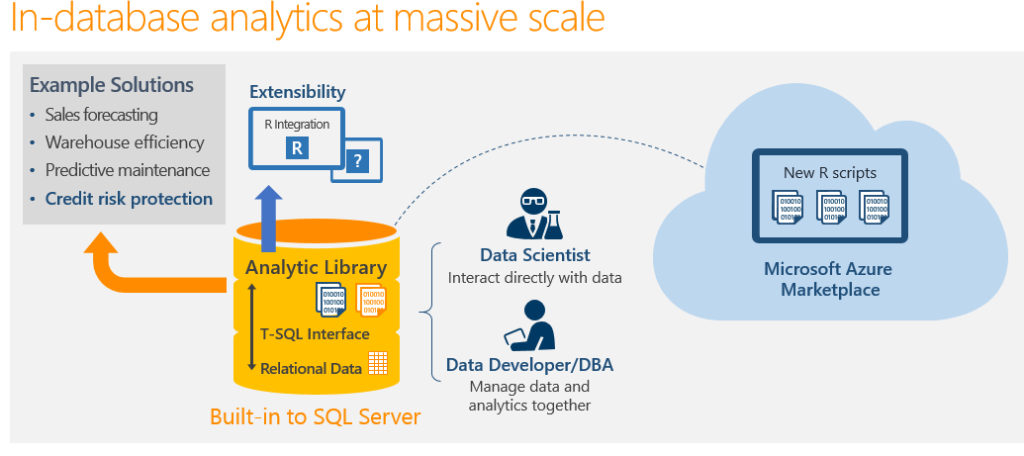Warning
This is a post about me and my reflection on the Microsoft MVP award.
It basically is a rant.
Some history
Back in january of this year, out of the blue, someone in the community I’ve looked up to since entering the data world asked if it was ok if they’d nominate me for the Microsoft MVP award.
For those who don’t know, being awarded the MVP status is considered by many as one of the highest honors you can receive in the Microsoft Community.
Even more so when you know that there are only about 4000 MVPs worldwide in all Microsoft categories and even less (about 300) in the Data Platform / SQL Server category [*].
With only about 150 people outside of the US being awarded MVP for the Data Platform category, you can quickly see what an honor it is to be one of the few people outside of the US to receive this award.
Not so fast
As I said, I got asked if I wanted to be nominated back in january.
While incredibly nice, I didn’t put a lot of value on the award since I was just having fun meeting new people and learning from everyone I met.
On top of that, I didn’t think I was near worthy enough for this honor. However, just the thought of having been nominated by someone known over the entire world and generally considered a community leader was already very cool!
Long story short, I didn’t let this person know it was OK to nominate me until May and didn’t even complete the nomination until the end of July.
Nomination != Award
At the end of July I had spoken internationally at a bunch of events and had met a ton of awesome people in the community. Quite a few of these people turned out to be MVPs and during dinners before or after the events we’d talk about things ranging from beer and food to the community in general.
One person I was talking with dove into his journey towards becoming an MVP. The part of his story that stuck with me the most was how he had been very active and even respected in the community and it still took him over 5 years after his first nomination before receiving the MVP award.
I received a similar warning in January from the person who wanted to nominate me. They warned me that they could nominate me but this didn’t actually mean that much.
It’s still up to Microsoft to select you.
And that apparently is the hard part of becoming an MVP.
What now?
It quickly became apparent that while most of these people weren’t an MVP at all, they were still extremely enthusiastic about what they do and most of them had even been actively sharing their knowledge with the community for a long time already.
For me this blurred the line between what defines a non-MVP and MVP person. They both seem to do the same thing for the entire community, only one gets recognized and the other one doesn’t.
Although I’m probably missing a lot of important details when making this comparison.
So knowing that this nomination would probably not result in instant “MVP-ness” and most likely not even in the long run, I filled in the forms at the end of July. With that, I had officially accepted the nomination itself.
While I still thought that this one person I looked up to considering me worthy enough was more awesome than actually winning some award from Microsoft.
This initial consideration gave me a better feeling than the thought of perhaps, someday, winning some award.
Back to the real world
As time went by, I slowly kept filling in my community activities in the nomination form.
Near the end of 2017 the pressure started growing as I received more nominations, 6 so far.
And so far I haven’t received an award yet. Some might get discouraged by this, but again, for me getting nominated by more and more by people I look up to means more than receiving an award.
Partly because the award is meant to recognize the work you’ve done for the community and these nominations basically do the same thing in my opinion.
But also because by just being active in the community, you already receive a ton of recognition and you learn so much.
* the amount of MVPs worldwide was borrowed from Kevin Kline’s MVP blog post here.
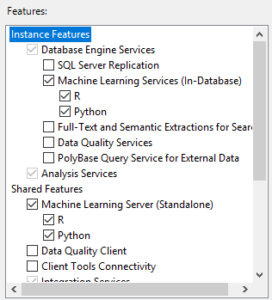
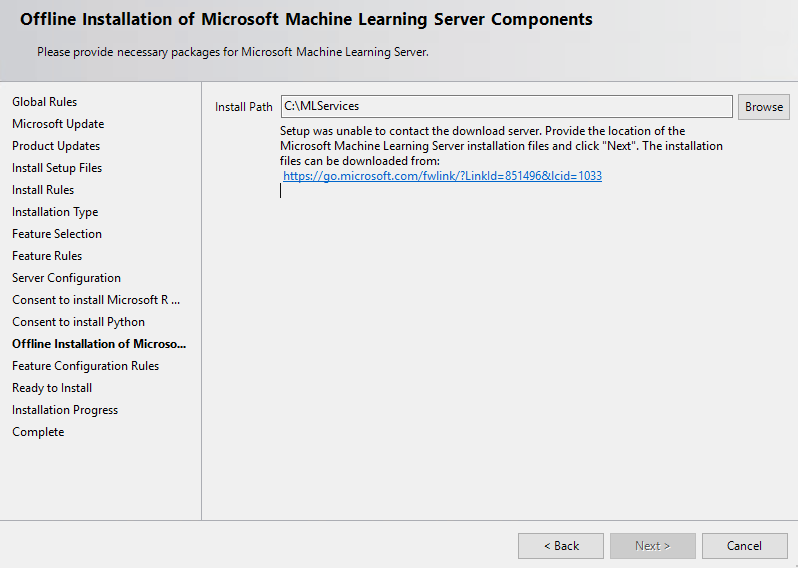
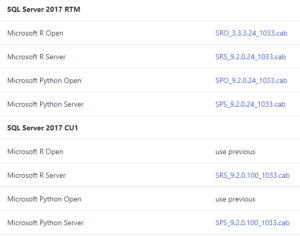
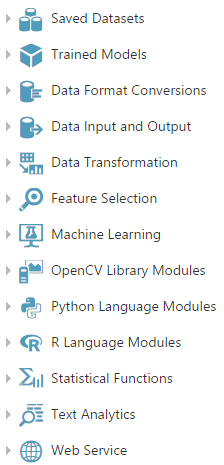
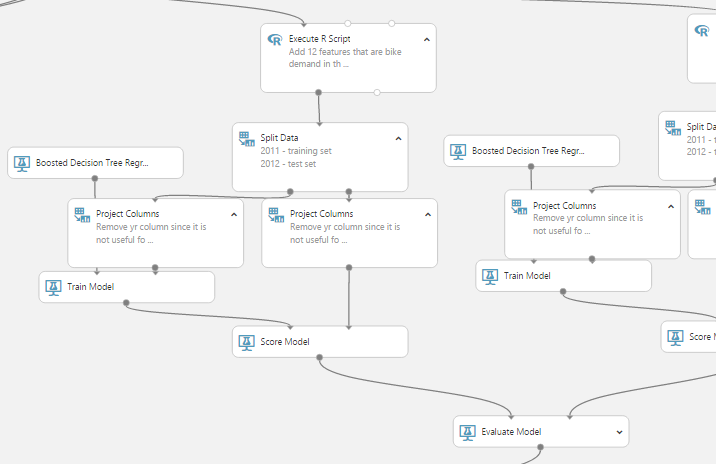
![custom-visualizations-same-page-100622406-primary.idge[1]](http://blog.janmulkens.be/wp-content/uploads/2015/11/custom-visualizations-same-page-100622406-primary.idge1_.jpg)
![Cortana-Analytics-Suite[1]](http://blog.janmulkens.be/wp-content/uploads/2015/11/Cortana-Analytics-Suite1.png)
![splash[1]](http://blog.janmulkens.be/wp-content/uploads/2015/11/splash1.jpg)
![architecture[1]](http://blog.janmulkens.be/wp-content/uploads/2015/11/architecture1.png)